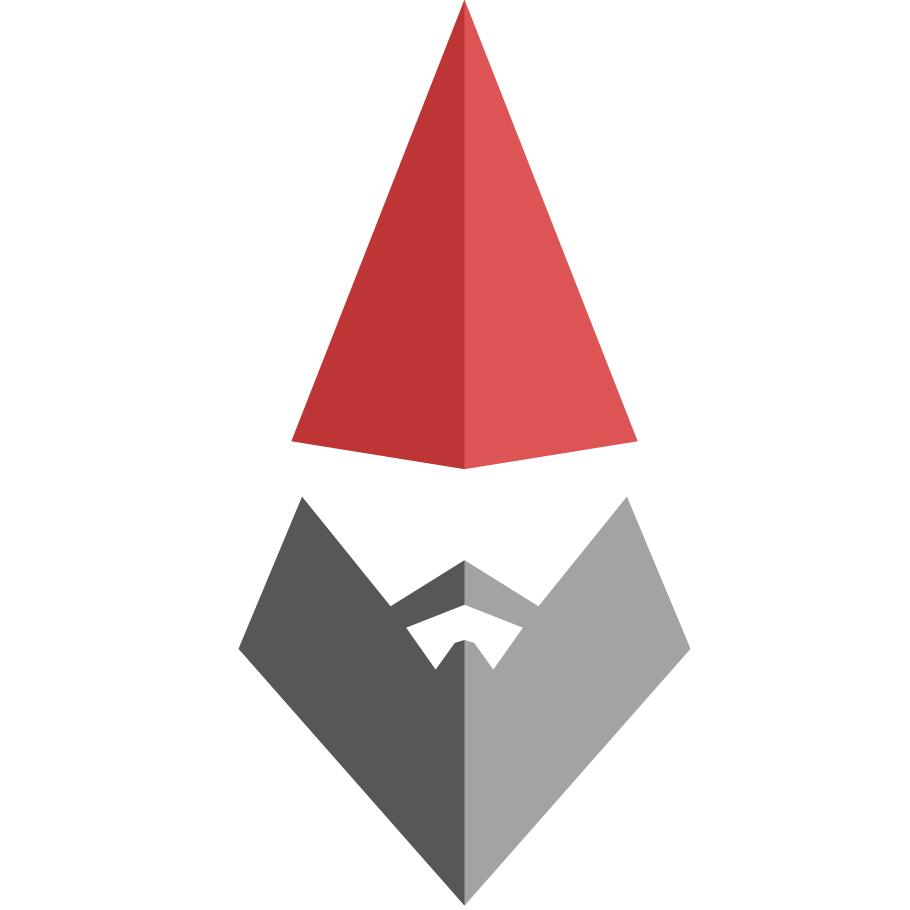Business-Class Email
Reliable, scalable productivity suite that passively builds your brand awareness.
Reliable, secure, professional email just for you, or a whole team.
Look like an enterprise-level business, even if you’re working from your garage. Email isn’t just the foundation for your internal and customer communication, using your own custom domain, it becomes crucial to your branding efforts and builds trust with every message you send.
Build trust with solid communication
Guaranteed 99.9% uptime
Try shared calendars and online storage FREE
Work from a computer, or on the move
Unlimited email aliases
World-class data security and spam filtering
Award-winning 24/7 support
Build your identity
Security and support
Professional email, anywhere
Questions about Email?
What is the difference between POP and IMAP?
POP stands for Post Office Protocol, and was designed as a simple way to access a remote email server. The most recent version is POP 3, and is supported by virtually all email clients and servers.
POP works by downloading your emails from your provider’s mail server, and then marking them for deletion there. This means you can only ever read those email messages in that email client, on that computer. You will not be able to access any previously downloaded emails from any other device, or with any other email client, or through webmail.
IMAP stands for Internet Message Access Protocol, and was designed specifically to eliminate the limitations of POP.
IMAP allows you to access your emails from any client, and any device, and webmail login at any time, until you delete them. You are always seeing the same emails, no matter how you access your provider’s server.
Since your email is stored on the provider’s server and not locally, you may run into email storage limits, when using IMAP.
What is the difference between regular email and a forwarding email account?
Regular email accounts, and forwarding email accounts, are two different account types you can have in Workspace email.
Regular email accounts enable you to send, receive, and access your email from webmail, or using an email client application (like Outlook, or Apple Mail, for example).
Forwarding email accounts allow you to automatically direct incoming messages to another email address. There is no inbox for a forwarding account, and nothing is stored. We redirect any email messages sent to your forwarding account address to the other email address you specify.
The same email address can’t be both an email account and a forwarding email account. Any address can only be used for one of these services at a time. If you change your mind at any time, you can delete the account, and set it up as the other option.
You also have the option to set up forwarding copies of incoming email to another address. This means your address is a regular email account, but a copy of all incoming email messages gets forwarded on to another address.
How do I setup Email on my smartphone?
For quick reference:
Username: [your email address]
For Personal or Business Email (POP3)
Incoming server: pop.secureserver.net
Outgoing server: smtpout.secureserver.net
For Unlimited Business Email (IMAP)
Incoming server: imap.secureserver.net
Outgoing server: smtpout.secureserver.net
For more details on how to setup your Email on smartphones and desktop, as well as all other account management, check out our Help Center.
Still have questions?
Get instant answers and browse FAQs at our Help Center, or call our Tech Support and Sales gnomes anytime!